Zuga Brings the Latest Digital Dental Technologies to Implants and Restorations
From cloud based ZugaLink to 3-in-1 surgical guides to chairside 3D printing, to the implants themselves, Zuga brings integrated technology that fits your practices dental implant needs.
-
 Digital Scanning
Digital ScanningStep 1: Digital Impression and CBCT Scans Uploaded Through ZugaLink
The dentist takes a digital impression of the patient’s mouth along with a CBCT scan and uploads it to the ZugaLink website. If the doctor doesn’t have a digital scanner, they can take a traditional impression and send it to Zuga’s Global Design Center, where we will convert it to a digital file. The doctor can then login to the ZugaLink website or app to manage and track the progress of the surgical plan, surgical guide, and restoration.
-
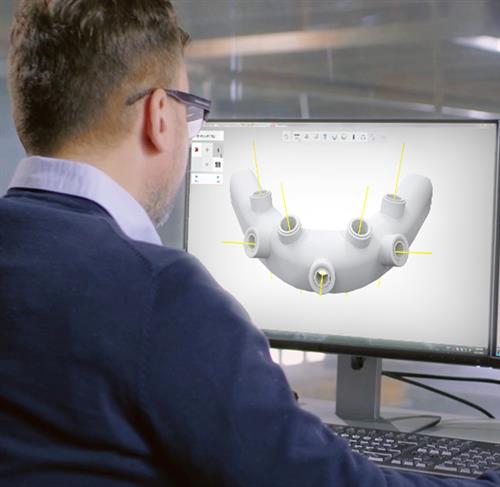 Custom planning
Custom planningStep 2: Zuga Experts Create Custom Implant Surgical Plan and Guide Design
Zuga’s experts download the digital files from ZugaLink, design the custom implant surgical plan for the patient, and if requested by the dentist, Zuga's Global Design Center creates a surgical guide that is used during the drilling phase of the implant surgery.
-
 3-in-1 Osteotomy Guide, Implant Guide and Temporary Restoration
3-in-1 Osteotomy Guide, Implant Guide and Temporary RestorationStep 3: As Needed Zuga Designs and Makes a Custom 3-in-1 Osteotomy Guide, Implant Guide and Temporary Restoration
For a full- or partial-arch osteotomy, implantation and immediate temporary restoration, Zuga experts download the digital files the dentist has placed on ZugaLink, and designs and manufactures a custom 3-in-1 guide that allows the dentist to save significant time and improve precision on a full or partial arch osteomy, implantation and temporary restoration. The final design is reviewed with the dentist, then manufactured at Zuga’s Global Design Center, then shipped to the dentist very quickly. -
 Implantation & Restoration
Implantation & RestorationStep 4: Place Implants Then Restore
Once the doctor has approved the Zuga expert’s surgical plan, the doctor uses the Zuga tool kit in conjunction with the Surgical Guide to perform the surgery.
Post-surgery, the doctor can choose one of Zuga’s many different restorative components to complete the case.
-
 Zuga DLP200 3D Printer
Zuga DLP200 3D PrinterChairside Option: Make Guides and Other Dental Components in the Dental Office with Zuga’s DLP200 3D Printer
For dentists wishing chairside 3D Printing or surgical guides, models, and temporary prosthetics, Zuga’s DLP200 3D Printer offers a cost effective solution that outperforms any printer offering chairside performance.
